So let’s get started using this app!
First we have to calibrate your device. Tap 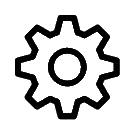 to start calibrating. You can calibrate your device using a ruler, paper money or even your credit / debit card. Follow the instructions and slide the red arrow to the correct place. You’ll only have to do this once.
to start calibrating. You can calibrate your device using a ruler, paper money or even your credit / debit card. Follow the instructions and slide the red arrow to the correct place. You’ll only have to do this once.
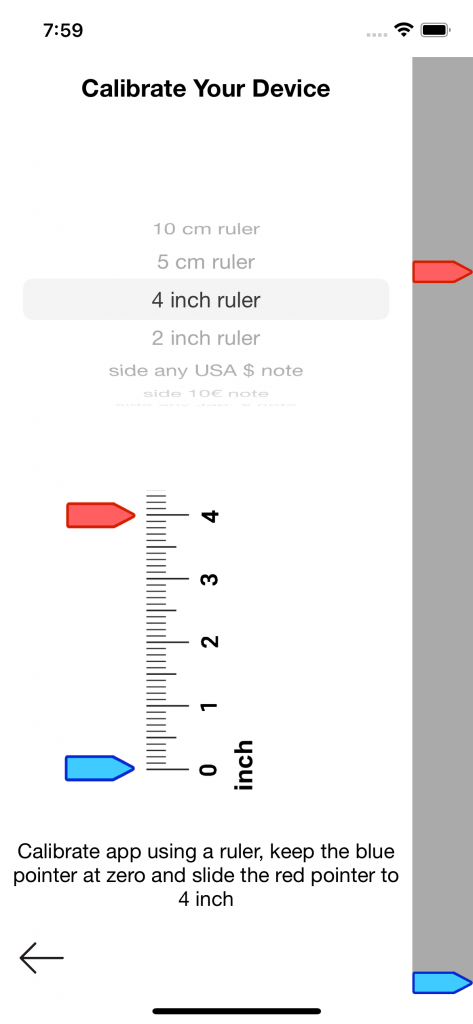
use a ruler, a banknote or even a bank card to calibrate